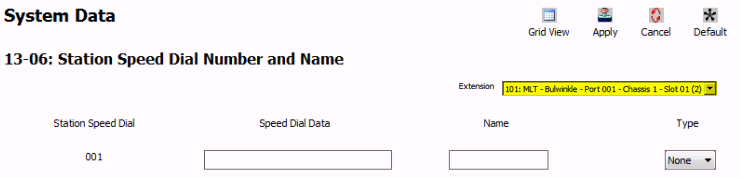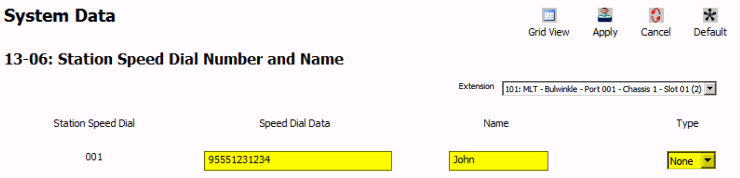NEC SL2100 Personal Speed Dial
Creating the Personal Speed Dials
Example 1: Using PCPro
1. Go to Program 13-06: Station Speed Dial Number and Name
2. Use the “Extension” Drop Down Menu to select the desired extension number
3. For each Station Speed Dial, set the following fields:
• Speed Dial Data: 10-digit phone number
Important! Type the trunk access code (9) before the phone number
Example: 95551231234
• Name: The name of the speed dial (12 characters max)
• Type: The type of speed dial (Corporation, Mobile, VM, Home, etc.)
4. Repeat the process for each station
5. Apply and upload your changes
Note: Each station can have up to 100 personal speed dials
Example 2: Using an NEC SL2100 Phone
Perform the following steps from an idle SL2100 phone that is connected to the phone system.
1. Press the “Menu” soft key
2. Dial “71” on the key pad
3. Press the “Select” soft key
The screen will display ’00:Empty’
4. Press the “Select” soft key
The screen will display ‘Number:’
5. Use the key pad to type the telephone number
Important! Type the trunk access code (9) before the phone number
Example: 95551231234
Note: For internal numbers, type the extension number only
6. Press the “Next” soft key to advance to the Name Field
7. Use the key pad to dial the name of the Speed Dial
Note: For the letter B, press the 2 digit two times. For the letter S, press the 7 digit four times. Press the # key to accept a letter and move the cursor to the right. Press ## to insert a space. Press the “Cancel” soft key to start over.
8. Press the “Save” soft key when done
9. Press the “Exit” soft key
How to Use the Personal Speed Dials
The following steps describe how to use the speed dials from an SL2100 phone.
1. Press the bottom button of the round disk at the lower right of the phone

2. Using the key pad, type the first letter of the name you wish to search
3. Use the same bottom button to scroll through the directory
4. Press the Speaker Button or lift the handset to dial the number
Note: Your personal speed dial numbers will not appear on another extension’s directory