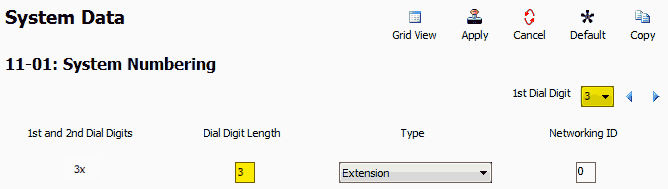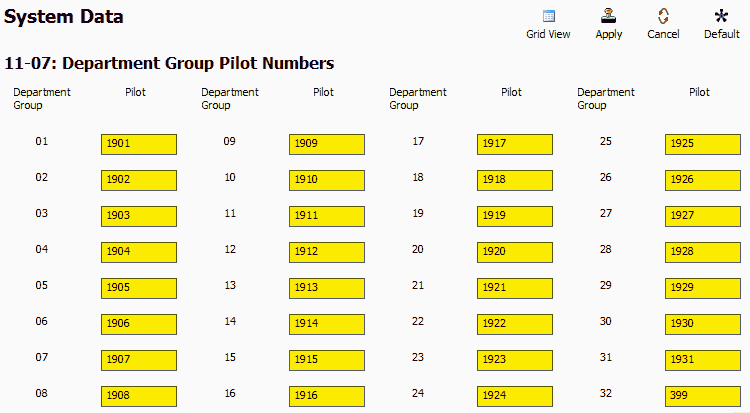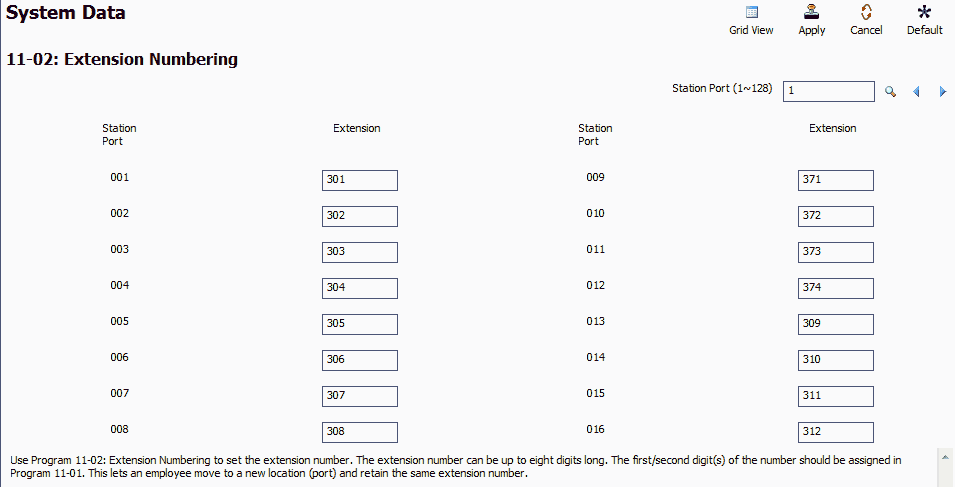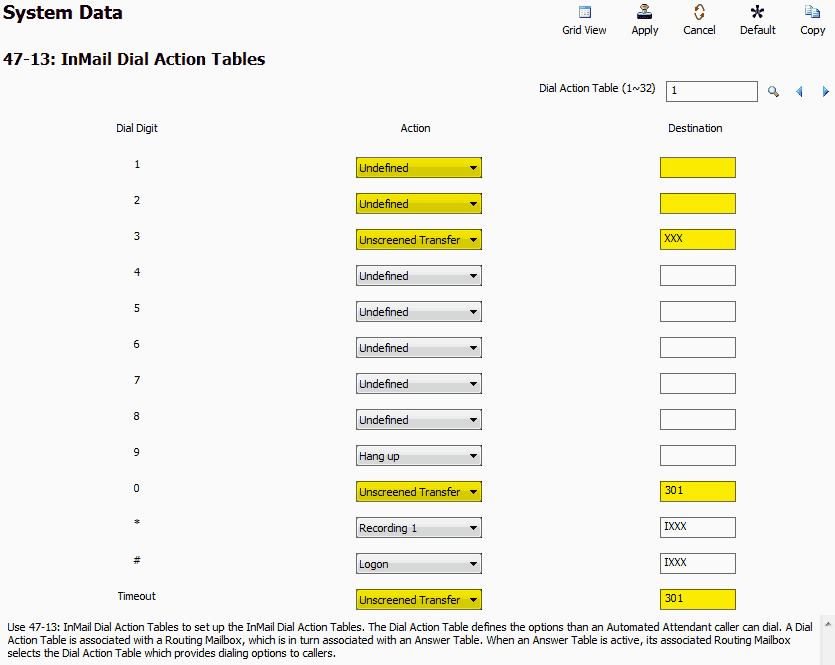Renumbering Extensions on the NEC SL2100 and SL1100
Renumbering Extensions on the NEC SL2100 and SL1100
This Tech Tip will show how to change the default 100 series numbering to 300 series numbering. This also includes changing the voicemail pilot number. This tip applies to the NEC SL2100 and NEC SL1100.
Get Connected
This Tech Tip requires access to the phone system using NEC PCPro Programming Software. To download the latest version of PCPro or for instructions on how to connect your computer to the phone system, please read the following: How to Connect to the NEC SL2100 or SL1100 Phone System for Programming.
PCPro Programming Steps
Note: In this example, we will be changing the default 100 series numbering to 300 series numbering.
Set Department Group Dialing Plan
Go to Program 11-01: System Numbering
2. Set the 1st Dial Digit Dropdown Menu to “1”
3. For the 1st and 2nd Dial Digits “1x”, set the value of the Dial Digit Length to “4”
This means that all extensions beginning with “1”, will be 4 digits long. (example 1001, 1002, 1003, etc…)
Set Station (Phone) Dialing Plan
Stay in Program 11-01: System Numbering
2. Set the 1st Dial Digit Dropdown Menu to “3”
3. For the 1st and 2nd Dial Digits “3x”, set the value of the Dial Digit Length to “3”
This means that all extensions beginning with “3”, will be 3 digits long. (example 301, 302, 303, etc…)
Reset the Department Group Pilot Numbers
1. Go to Program 11-07: Department Group Pilot Numbers
Note: By default 11-07 Department Group Numbering is: 3101-3131, and the Voicemail Department Group Pilot Number is 3999 (Department Group 32).
However, our example is using extension 300 series numbering, so we must change the Department Group Numbering to match our 11-01 Dial Digit for 1.
2. Set the values of Department Groups 01 through 31 to be “1901” to “1931” (see the image below)
3. Set the value of Department Group 32 to “399”
Reset the Extension Numbering
1. Go to Program 11-02: Extension Numbering
2. Set the values of Station Ports to match the image below
- Station ports 1 through 8 are always assigned to the first 8 digital station ports built into the main board of the SL1100.
- Stations ports 9 through 12 are always assigned to the single line analog station ports labeled as SLI 9-12/DPH 1-2 on the KSU.
- Stations ports 13 and up are dynamically assigned to additional (digital or analog) station cards if they exist. They can also be assigned to the VoIP DB card to be used for VoIP extensions.
Call Forwarding
Perform the following steps for extensions that require voicemail to pick up if the user is busy or did not answer.
1. Go to Program 24-09: Call Forwarding Fixed Settings
2. Use the ICM Extension Dropdown Menu to select the extension
3. Set the value of 24-09-01 Call Forward Type to “Call Forward Busy / No Answer”
4. Set the values of 24-09-02 through 24-09-05 to “399”
InMail Dial Action Tables
1. Go to Program 47-13: InMail Dial Actions Tables
2. Set the following values:
Dial Digit 1: Action = “Undefined”, Destination = “Leave Blank”
Dial Digit 2: Action = “Undefined”, Destination = “Leave Blank”
Dial Digit 3: Action = “Unscreened Transfer”, Destination = “XXX”
Dial Digit 0: Action = “Unscreened Transfer”, Destination = “301”
Timeout: Action = “Unscreened Transfer”, Destination = “301”
Apply and upload your changes