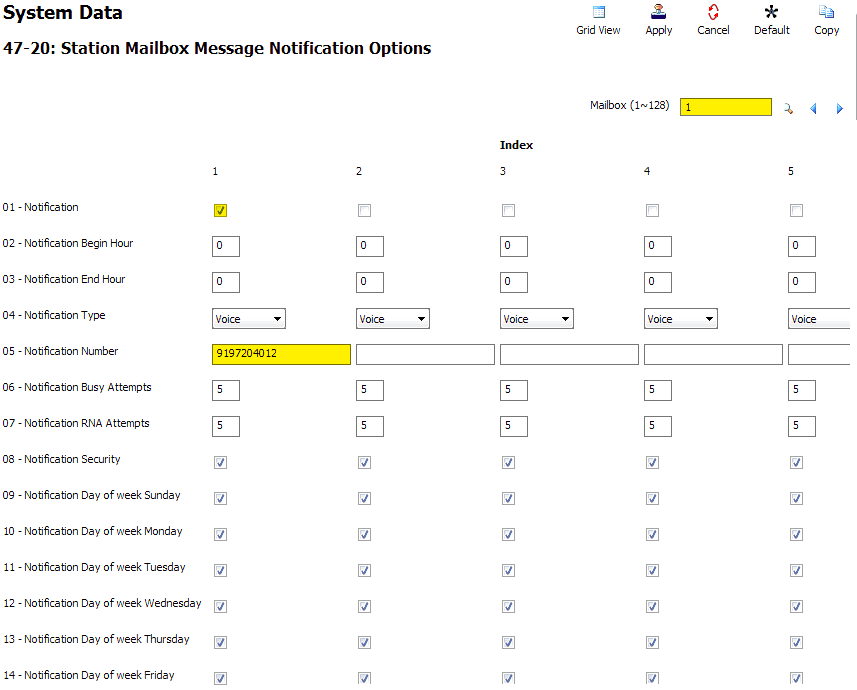Configuring Voice Mailbox Notifications on the NEC SL2100 or SL1100
Configuring Voice Mailbox Notifications on the NEC SL2100 or SL1100
Mailbox Notifications alert outside numbers to inform users that they have messages. This Tech Tip demonstrates how to set up Mailbox Notifications. This tip applies to both the NEC SL2100 and the NEC SL1100 Phone System.
Get Connected
This Tech Tip requires access to the phone system using NEC PCPro Programming Software. To download the latest version of PCPro or for instructions on how to connect your computer to the phone system, please read the following: How to Connect to the NEC SL2100 or SL1100 Phone System for Programming.
PCPro Programming Steps
1. Go to Program 47-02: InMail Station Mailbox Options
2. Click the “Grid View” button
3. Find the Extension you want add Mailbox Notifications to, and then look to the left to find its Mailbox Number
4. Go to Program 47-20: Station Mailbox Message Notification Options
5. Use the Mailbox (1~28) Search Field to navigate to the Mailbox Number we identified in step 3
6. For Index 1, click the checkbox next to 47-20-01: Notification
7. For Index 1, set the value of 47-20-05: Notification Number to the 10 digit phone number that will be receiving the notification messages
6. Apply and upload changes
Additional Options
If you need to adjust the time when station mailbox notification is to be active, change the values of 47-20-02 & 47-20-03 to set a start and end time.
If Pager was selected in 47-20-04 the system should dial the pager service and display the mailbox number and the amount of messages in the mailbox. The pager user will then have to call back into the system and check their voicemail to let the system know that the notification has been acknowledged. If the user does not call back into the system, the system will repeat the pager notification.
Note: If you wish to receive message notifications at 4 other numbers (5 numbers total) you will need to ensure that your SL1100 has the InMail Advanced Feature License loaded or else indexes 2 through 5 will not be functional.
How it Works
When the user receives a notification call from the phone system, he or she will have to pick up the phone to acknowledge the message notification. Once the call is picked up, the user will have to say “Hello” in order for the system to play the notification message (“Hello, I have a message for …”) after which the user will have the option to dial 1 to log into their mailbox.
If the user decides not to answer the call, the system will try the number again until it reaches the programmed RNA (Ring No Answer: Program 47-20-07) attempts count.