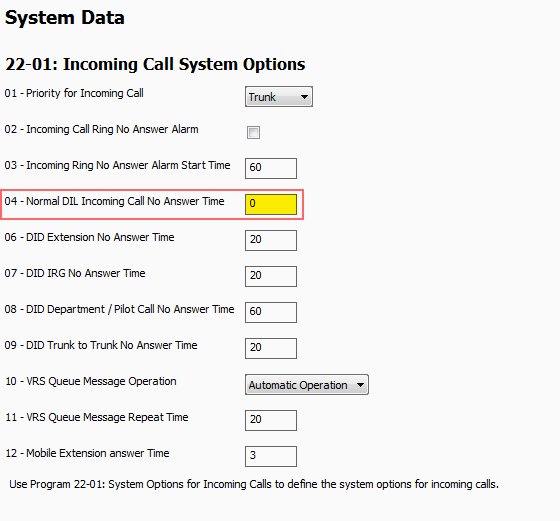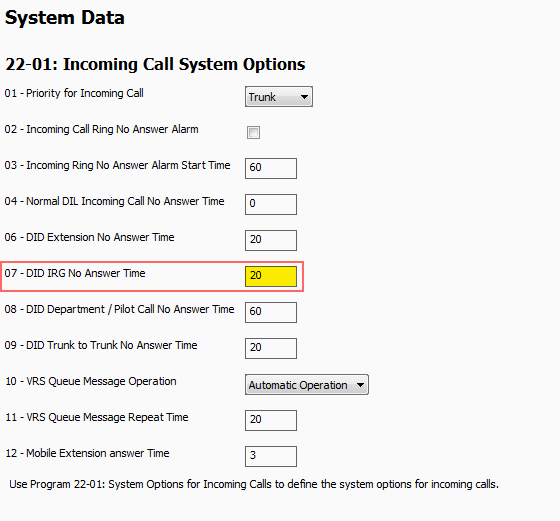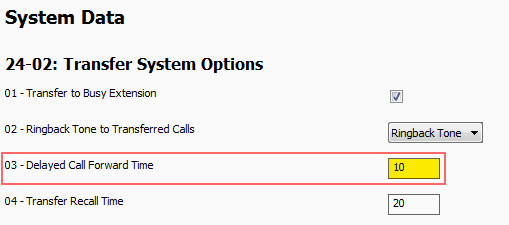Timers for Sending Calls to Voicemail on the NEC SL2100 and SL1100
Timers for Sending Calls to Voicemail on the NEC SL2100 and SL1100
This Tech Tip demonstrates the various timers used to send calls to Voicemail. We will give examples of incoming calls coming over POTS (CO) Lines, DIDs and Internal Transferred Calls. This tip applies to both the NEC SL2100 and NEC SL1100 Phone System.
Get Connected
This Tech Tip requires access to the phone system using NEC PCPro Programming Software. To download the latest version of PCPro or for instructions on how to connect your computer to the phone system, please read the following: How to Connect to the NEC SL2100 or SL1100 Phone System for Programming.
Sending Calls from POTS (CO) Lines to Voicemail
The timer for sending incoming calls on POTS lines to the Auto Attendant on a delay is found in Program 22-01-04: Incoming Call System Options / Normal DIL Incoming Call No Answer Time
- NEC’s default value is 0, which means never or disabled. Our systems ship with a default value of 20 seconds.
- This value controls how long the lines ring at the destination programmed in 22-05 before overflowing to the destination in 22-08.
Sending Calls from DIDs to Voicemail (for SIP trunks or a PRI)
For SIP trunks or a PRI, when DID routing is used, the timer is found in Program 22-01-07: Incoming Call System Options / DID IRG No Answer Time
- Both our default and NEC’s default value is 20 seconds.
- This value controls how long a DID call will ring the destination programmed in 22-11-02 before overflowing to 22-11-05, and then how long it will ring 22-11-05 before overflowing to 22-11-06.
Note: If 22-11-02 is blank, the call will immediately overflow to 22-11-05
Accepted values in 22-11-05:
0-25, 102, 103, 201-232, 400-401, 501-599, 1000-1999
0 = not set
1~25 = Incoming Ring Group from 22-04
102 = InMail
103 = Centralized Voicemail
201~232 = Department Group from 16-01
400 = VRS
401 = DISA
501-599 = DISA-VRS Message
1000~1999 =[0~999] Speed Dial Bin
Default = 0
Sending Transferred Calls to Voicemail
The call forward/no answer time for sending transferred calls to voicemail is found in Program 24-02-03: Transfer System Options / Delayed Call Forward Time
- NEC’s default is 10 seconds. Our default is 15 seconds.
Note: Program 24-02-03 will only apply if the extension has a call forward destination programmed in 24-09 (usually the destination is 3999 – the default voicemail pilot number.)
If there is no call forward destination assigned, a transferred call will ring back to the extension that originally transferred the call after the number of seconds defined in 24-02-04 “Transfer Recall Time”.
Behaviors:
If the call was transferred from the Auto-Attendant, and the extension has a voicemail, the transfer recall will go to that extension’s voicemail box. If the extension has no voicemail box assigned, it will replay the default Auto Attendant greeting.
If the Transfer Recall Time in 24-02-04 is shorter than the Delayed Call Forward Time in 24-02-03, the transferred calls will never go to voicemail because the recall timer is kicking in before call forward to voicemail timer.