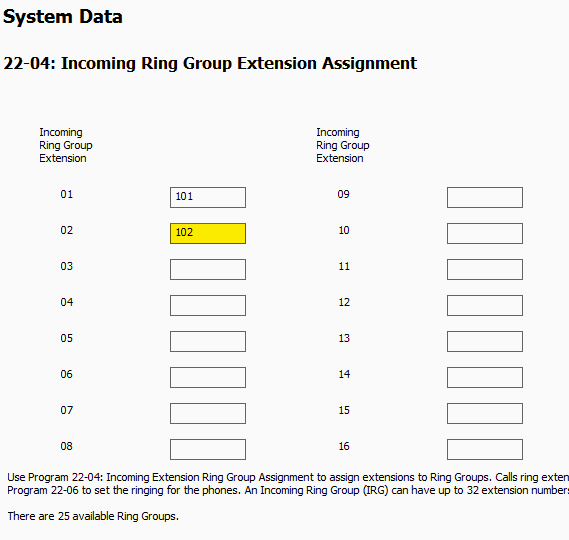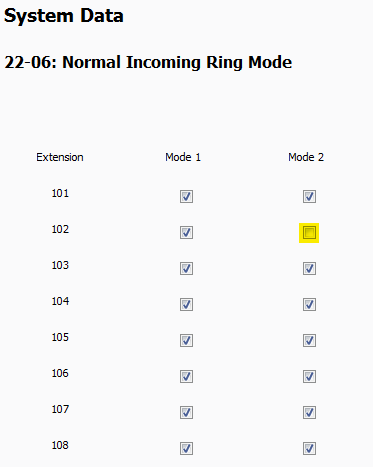Show Caller ID Without Ringing the Phone on the NEC SL2100 or SL1100
Show Caller ID Without Ringing the Phone on the NEC SL2100 or SL1100
A common example for this Tech Tip would be a lawyers office, after hours, where the attorney might pick up a call if it is relevant to what they are working on, but doesn’t want to be disturbed by the constant ringing of the phone. This tip applies to both the NEC SL2100 and NEC SL1100 Phone System.
Get Connected
This Tech Tip requires access to the phone system using NEC PCPro Programming Software. To download the latest version of PCPro or for instructions on how to connect your computer to the phone system, please read the following: How to Connect to the NEC SL2100 or SL1100 Phone System for Programming.
PCPro Programming Steps
Note: In this example we will turn off the ringing for Extension 102 in Night Mode only.
1. Go to Program 22-04: Incoming Ring Group Extension Assignment
2. Assign the extension number to an Incoming Ring Group Extension
For this example, we’ll assign Extension 102 to Incoming Ring Group Extension 02
3. Go to Program 22-06: Normal Incoming Ring Mode
4. Uncheck that extension number for each mode that the phone should not audibly ring
Note: The only caveat to be aware of is that the phone will react as if it were ringing — meaning that if the handset is picked up it will auto-answer the call, unlike a non-ringing extension that will grab an available outside line and must press the flashing line key to answer an incoming call.