How do I add a new user to the Allworx system?
To Program your Allworx System:
- Simply open a Web Browser IE: Internet Explorer, Google Chrome or Firefox
- Follow the instructions below to enter system programming (click on the picture to enlarge it)
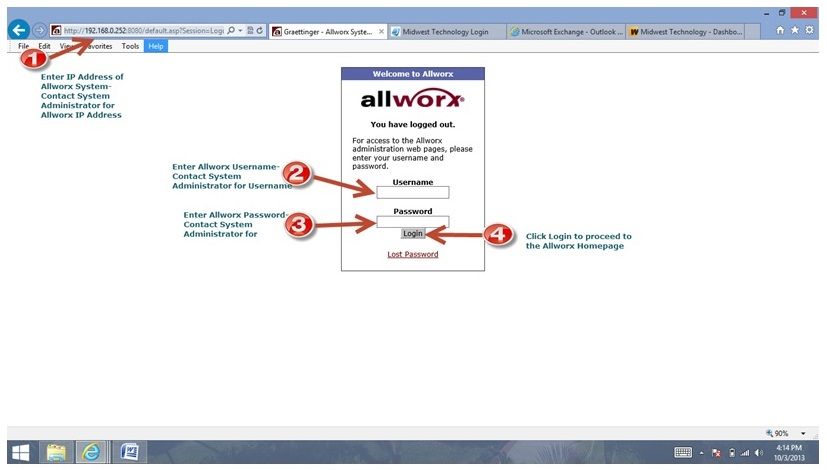
- Go to Business Field
- Click on Users
- Click Add New User
- Click Show Available Extensions
- Please watch the following video for detailed steps how to add a new user:
