How do I assign an Auto Attendant to an outside line on an Allworx system?
How do I assign an Auto Attendant to an outside line on an Allworx system?
- Open a web browser and enter the ip address of the Allworx Administration page ie:192.xxx.xxx.xxxx:8080
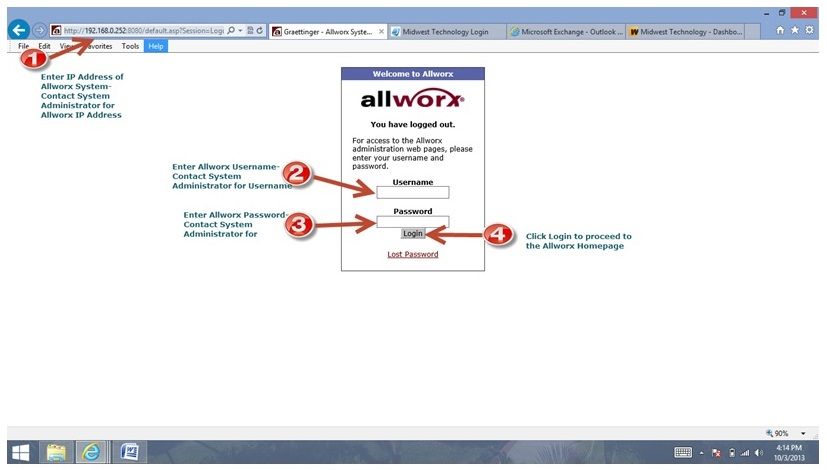
- Go to the Phone System Field
- Outside Lines
- Click on modify next to the line that you would like answered by the Auto Attendant
- Under Default Auto Attendant, Select the Auto Attendant you want to answer incoming calls on this line
- Click Update to save settings
