How do I change users in the Allowrx IP Telephone System?
To Program your Allworx System:
- Simply open a Web Browser IE: Internet Explorer, Google Chrome or Firefox
- Follow the instructions below to enter system programming
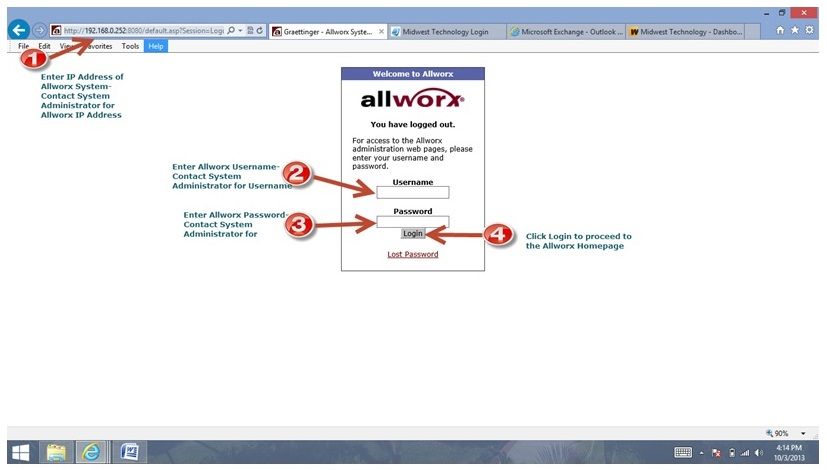
- Go to Business Field
- Click on Users
- Click Modify to the right of the extension that needs to be changed
- Watch the following video to learn the steps to complete this process:
- **Remember to go into Phone System Field and update the Hanbdsets!!
